 Eskiss est une adaptation par KaKaRoToKS du jeu "Crayon Physics" pour PS3.
Eskiss est une adaptation par KaKaRoToKS du jeu "Crayon Physics" pour PS3.Le but du jeu est d'amener une balle jusqu'à une étoile, grâce à des trais dessinés par vos soins.
Cette nouvelle version est compatible avec le PS Move.
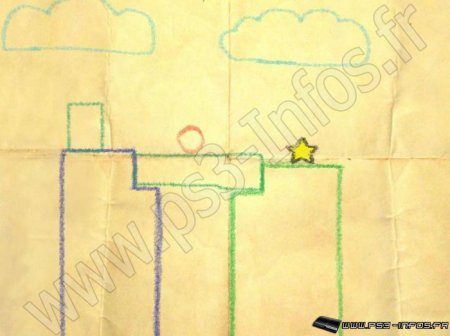
L'homebrew est compatible avec la manette, une souris ou le PS Move.
Version 2
- Ajout du support du PS Move.
- Correction d'un plantage.
Hi all,
I’m releasing Eskiss with Move support and I think the instructions on how to use it require a bit more than what twitter allows (from my usual small updates).
You can download here the Eskiss package for PS3 3.55, and here the package for PS3 3.41.
The instructions are simple, you can still play with a normal mouse if you want, or use the controller to emulate the mouse, just like before. But, if you have a PS Eye camera plugged in, then it will also be ready to handle the Move.
If it detects a move controller, the ball on the controller will be white, at that point, you must press the Action button while pointing the controller to the camera (there’s no image feedback on the screen, so just point and press the action button). This will calibrate the controller and the ball will change color. At this point, moving the controller will also move the cursor on screen.
You can press the Action button at any time to recalibrate the controller (useful if the tracking stops working correctly, or camera falls off), and you can press the Start button at anytime to center the cursor on screen. Pressing the T button trigger will emulate a click.
You have the choice between two tracking modes, the first one (the one selected by default) is the 3D coordinate system, which means the cursor appears on screen with 1 to 1 precision (kind of) with where the controller is located in the room, so you have to move the whole controller to move the cursor (and even maybe stretch your arms to get to the corners), the second tracking mode is using the internal gyroscope of the controller, in other words, you can move the cursor just by pointing or rotating the controller without moving the whole controller in 3D space.
You can switch from one tracking mode to another at any time by pressing the Select button. Try them both and see which one you like best.
P.S: When you press the Action button to calibrate, the ball will change colors a few times, you must not move the controller while it’s doing that, do not move until it becomes a solid, stable color. If the ball becomes white again, it means you moved and the calibration failed… in that case, try again.
P.P.S: In this release, I have also fixed the crash that you might have had in the previous version, so the game should be a lot more stable. While it still might crash, it is now very rare and shouldn’t break the gameplay like it did before.
And video demo of the game running with the Move controller is courtesy of fungos
Enjoy,
KaKaRoTo
 Télécharger Eskiss v2: Jeu de dessin
Télécharger Eskiss v2: Jeu de dessin Site officiel : http://kakaroto.homelinux.net/2011/10/eskiss-for-ps3-with-ps-move-support-2/
Site officiel : http://kakaroto.homelinux.net/2011/10/eskiss-for-ps3-with-ps-move-support-2/ Source : http://www.ps3crunch.net/forum/threads/1154-Eskiss-Updated-with-PS-Move-Support?p=10290#post10290
Source : http://www.ps3crunch.net/forum/threads/1154-Eskiss-Updated-with-PS-Move-Support?p=10290#post10290